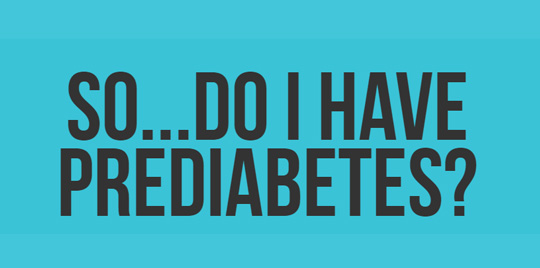3 Tips for Creating a Safe and Comfy At-Home Workspace
April 23, 2021By: Brenda Ruhnke
Categories: Prevention, Your Wellness

When the COVID-19 pandemic hit, many employees had to quickly transition to working from home. Nearly 80% of these workers did not have an adequate home office space that included good ergonomics.
An improper workstation setup can strain muscles, joints and nerves. It can also cause neck, back and wrist pain. If this strain occurs repeatedly or over a long period of time, it can lead to injuries. These injuries are called musculoskeletal disorders. A poor workspace arrangement can also cause eye strain, fatigue and headaches. These issues can decrease your productivity.
Practicing good office ergonomics can help prevent injury and make you more productive.
Give Your Home Office an Ergonomic Makeover
Tip No. 1. Use a comfortable chair with back support.
- If the chair isn’t cushioned, use pillows for extra support.
- Adjust the armrests so your arms rest naturally at your sides, with your elbows touching them lightly. If you need extra padding, try using washcloths.
- For added lumbar support, use a rolled towel.
- Make sure your feet can rest comfortably on the floor. They shouldn’t dangle. A cardboard box or stack of books can serve as a substitute footrest, if needed.
Tip No. 2. Raise or lower the height of your work surface so your wrists stay in a neutral position.
- When your wrists are in the proper position, you avoid putting stress on the carpal tunnel.
- Avoid resting your elbows, wrists or forearms on a hard surface or the edge of a desk for long periods of time. If you need padding on the edge of the desk, use a washcloth.
- To prevent eye fatigue, make sure your eyes are level with the top of the computer monitor.
- Put the monitor about an arm’s length away from where you sit.
- If you use a laptop, add an external keyboard and mouse. This equipment allows you to position the screen at an appropriate height. If you need to raise your screen, use a box or books.
- If possible, set the monitor at a 90-degree angle from a window to reduce glare and eye strain. If you must face or have your back to a window, use light-filtering curtains.
Tip No. 3. Change your position frequently.
- Follow the 20/20/20 Rule: For every 20 minutes you spend looking at a computer screen, spend 20 seconds looking at something 20 feet away. This changes your focus and gives your eyes a chance to rest.
- Stand while talking on the phone or reading.
- Take brief breaks every hour or so. Get up and move or do stretches at your desk.
Taking the time to set up your home office area properly can help you avoid aches and pains, reduce repetitive motion and increase your productivity.
Explore More
If you find yourself with hand, wrist, neck or back pain that won’t go away, you may benefit from our orthopedic services or occupational therapy programs.
Hand and Wrist Conditions We Treat
Hand Therapy