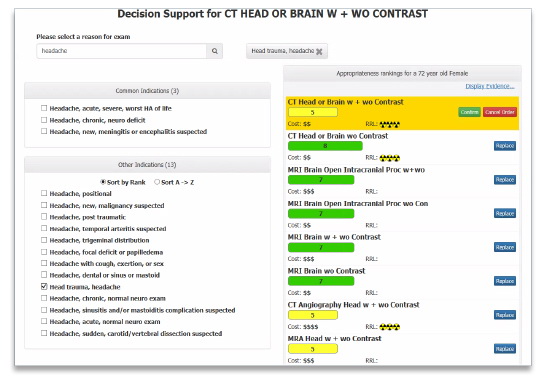PowerChart CDS Steps
- Open patient chart and add new order
- Select CT, MRI, NM or PET order
- Select desired indication from common indications list
- If desired indication is not present, type in the “please select a reason for exam” box to display additional reasons
- Review the American College of Radiology evidence pages for selected criteria, close the window and return to PowerChart
- Select desired exam, confirm the exam and replace original exam with more appropriate exam, if needed
- Review order details, complete any additional order information and sign the order
- Order details reflect the indication selected, a decision support number and an appropriateness score (exams scoring 6 and below will populate the acknowledgement reason and acknowledgement reason comment fields)
- Please include the AUC modifier and G code on this Outpatient Order Form prior to faxing to NKCH Scheduling at 816.346.7150. (Direct questions to NKCH Scheduling at 816.691.5267.)